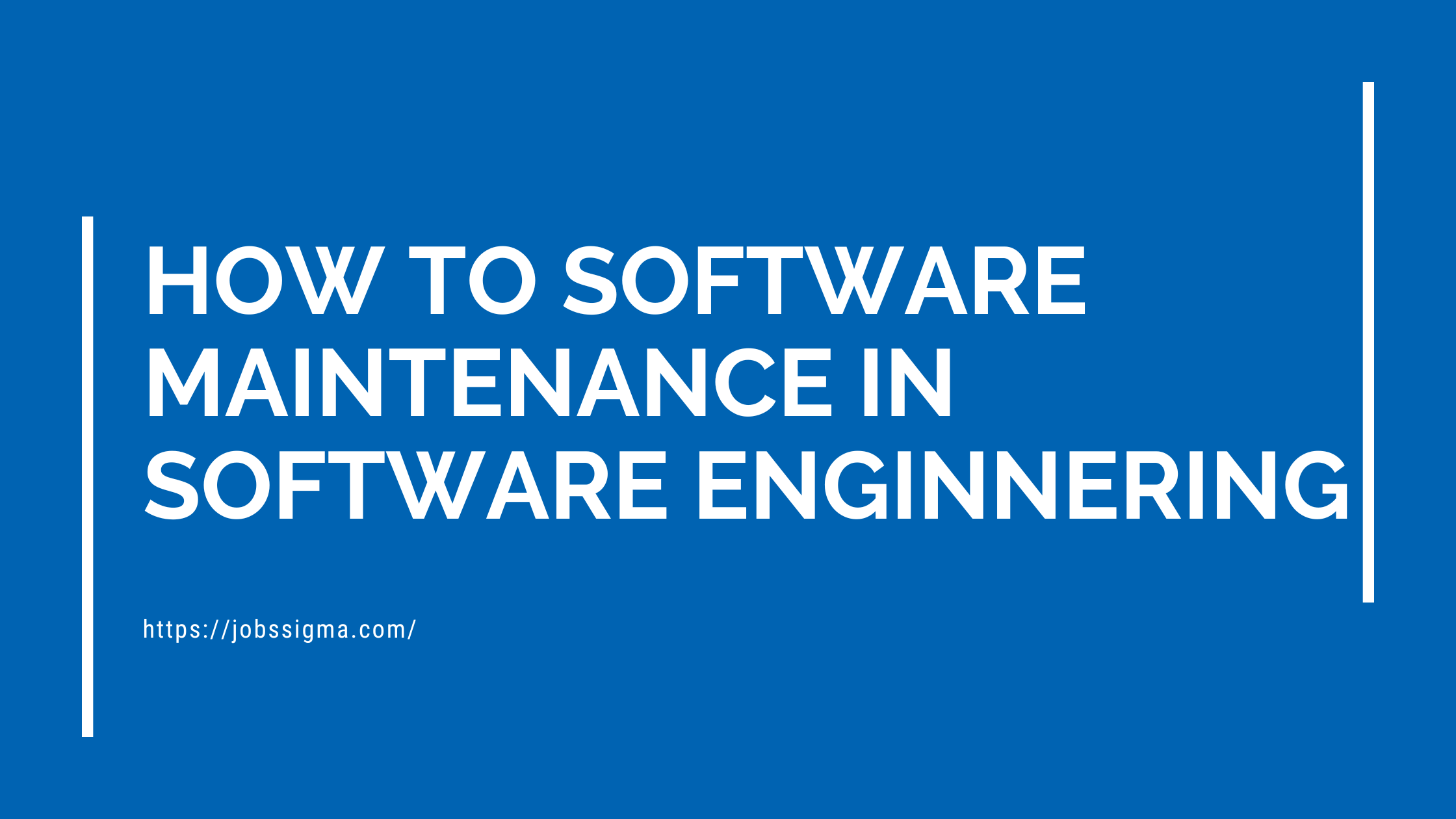YouTube Studio : How to Use 2023

YouTube Studio is an essential tool for content creators who want to manage their channels, analyze their performance, and optimize their content for search and discoverability. In this article, we will take a closer look at how to use YouTube Studio, its pros and cons, common problems, and their solutions while keeping SEO keywords in mind.
Getting Started with YouTube Studio
To get started with YouTube Studio, you first need to have a YouTube account and channel. Once you have logged in, click on your profile picture in the top right corner and select “YouTube Studio” from the dropdown menu.
The main dashboard of YouTube Studio is divided into several sections, including Overview, Videos, Analytics, Comments, and more. Let’s take a closer look at each section.
Overview: This section provides a snapshot of your channel’s performance, including the number of subscribers, views, and estimated revenue. You can also view the performance of your latest videos and any updates to your channel.
Videos: This section allows you to upload, edit, and manage your videos. You can see important video metrics such as views, watch time, and engagement, as well as optimize your videos for search and discoverability.
Analytics: This section provides detailed insights into your channel’s performance, including audience demographics, traffic sources, and engagement metrics. You can use this data to make informed decisions about your content strategy.
Comments: This section allows you to view, reply to, and moderate comments on your videos. You can also set up filters to automatically hide or approve comments based on certain keywords.
Pros of Using YouTube Studio
- Comprehensive analytics: YouTube Studio provides in-depth analytics that allow content creators to track their performance, identify trends, and make data-driven decisions.
- Customization: YouTube Studio allows you to customize your channel’s appearance and branding, including your channel banner, profile picture, and video thumbnails.
- Monetization: YouTube Studio allows content creators to monetize their content through ads, sponsorships, and merchandise sales.
Cons of Using YouTube Studio
- Learning Curve: YouTube Studio has a steep learning curve, and it can take some time to get used to all of its features and functionalities.
- Limited Editing Capabilities: While YouTube Studio allows you to edit your videos, its capabilities are limited compared to dedicated video editing software.
- Dependence on YouTube: Content creators who rely solely on YouTube for their income may be vulnerable to changes in the platform’s policies and algorithms.
Common Problems with YouTube Studio
- Video Not Appearing in Search Results: To solve this issue, make sure you have optimized your video with relevant keywords and tags.
- Slow Uploads: Uploading large files can take a long time, but you can speed up the process by compressing your video file or using a faster internet connection.
- Copyright Claims: To avoid copyright claims, make sure you have the proper permissions to use any third-party content in your videos.
- Limited Visibility: To increase your video’s visibility, optimize your video’s title, description, and tags with relevant SEO keywords.
Conclusion
YouTube Studio is an essential tool for content creators looking to manage their channels, analyze their performance, and optimize their content for search and discoverability. While it does have some limitations and challenges, using YouTube Studio in combination with SEO keywords can help you take your content to the next level and build a successful channel on YouTube. By addressing the common problems and utilizing the pros of YouTube Studio, you can create engaging and successful content on the platform.